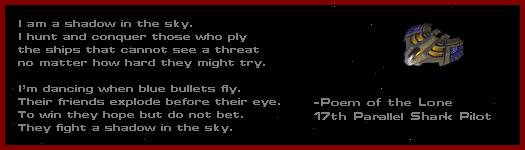Technical Support
Posting Status -
1690 topics in this forum
-
- 3 replies
- 861 views
ok i got this realy nasty habit to have super high lag. Well not super high but high with a limit of 1% 3% isnt a realy cool amount to play with. Now the weird part if i startup some programs which always make me lag with 9%+ and i then shut em down my lag doesnt decrease, not even after 30 min, but if i restart conti it emedietly is 1% or less (usualy 0.4%). Another thing that seems to happen if i lag with 9% i dont eat verry mutch or spike either. But if i lag with 1.2% i eat alot lots of complains and i spike to sometimes... is this coused due the loss of certain packets or what?
 Last reply by SOS,
Last reply by SOS, -
- 6 replies
- 1.2k views
I'm having some trouble turning my ship in the direction I want. Often, when I try to align my ship horizontally or vertically, I overturn. Then, when I try to correct, I overturn again, although I press the turning keys on my keyboard for the brieft amount of time. Picture: Instead of going \|/ when I turn right, I go \ /, skipping the middle vertical position. It seems to me that holding the turning key for about 0.1 seconds has a seemingly random effect, sometimes turning the ship by one frame and sometimes turning it by two frames. Is there anyone else having this problem, and is there a solution? Thanks for your time.
Last reply by MonteZuma, -
- 5 replies
- 1.2k views
Well, I just got a new Alienware, Athlon 64 FX-57, with Windows XP with Service Pack 2. and I got the problem with Continuum not working. I read the Tech FAQ, and have gone to great lengths to ferret out any possible program that might be "suspicous". I had McAffee Antivirus on the system, and took it off, just in case. Ran Ad-Aware and un-installed both programs, then ran ErrorDoctor to clean up the registry. Still nothing. Keep in mind I have these programs on my old system (also an Alienware) and have had NO problems. I CAN get Continuum to start in Safe Mode, or Safe Mode With Networking... unfortunately, it can't connect to the internet that way, and the …
Last reply by Quil, -
- 1 reply
- 541 views
Hi at all, i've a small trouble with my router. I nd2know the gameports cause the router blocks me the connection to all servers. :S Can someone help me? with "search" i found nothin.
 Last reply by SOS,
Last reply by SOS, -

not loading up
by Guest jj- 4 replies
- 865 views
hi i just downloaded subspace yesterday and now i cant load up the actual game. The starting options stays red and i dont know what to do can someone please help me. thanx
 Last reply by SOS,
Last reply by SOS, -
- 14 replies
- 2.2k views
Simply solution: Contact with tech support of your product. I'm using Panda Platinum 2006 TruPrevent, and the problem is something related to TruPrevent which seems to detect Continuum as a dangerous program. Panda users, try to disable "Protection against unknown attacks" (I'm a spanish user, so I don't know how do they call it in english ), and reboot your comp. Try to start Continuum and voilà , it starts. I've been in touch with Panda Labs and they have just told me that with Monday's update (in my case, don't know how much will they last to send the update around the world) the problem should be fixed I'll tell you what happens on Monday. To the users of other prod…
Last reply by GENERAL_SLAYER, -

Subspace and Baldies
by Guest not me- 2 replies
- 796 views
Try it, play a good little game of Baldies before playing Subspace. (No, don't!!) The game ends up having a super slow framerate, plus you can jump over bombs and stuff. I don't like knowing that I can do this and get away with it. I'm guessing that there is a cleanup issue with the game (Baldies demo v 4). Perhaps there is a process that the game leaves behind or something that can be checked for.
 Last reply by spedhead,
Last reply by spedhead, -

Connection help
by Guest Guest_Mizerie_*- 8 replies
- 1.3k views
!@#$%^&*o Mizerie here. I am one of the head sysops for SSCX Chaos/League Zone SVS and for the first time ever I am having difficulties with my connection to subspace. I have done everything I know how to do and have checked with everyone I know that might be able to find a solution for me. view my trace info here: trace info As you can see, after 100 or so cycles I am having pretty much 100% packetloss at hops 7 and 8. These servers/routers appear to be somewhere in Minnesota. This has been going on for over 3 weeks now and its starting to upset me a little bit. My cable company has been out to run some tests and since nothing is wrong on their end they obviously w…
 Last reply by SOS,
Last reply by SOS, -

Continuum Freezing
by Guest Lamed- 2 replies
- 749 views
MY CONTINUUM FREEZES WHEN I HIT START! WHAT DO I DO!!??
 Last reply by Default+,
Last reply by Default+, -

Monitor/Res help
by Guest Flirta D- 5 replies
- 1k views
I recently upgraded from a 15' Philips LCD monitor to a 19' LCD Acer plug and play monitor, when i was using the the 15' i could go up to 1280 x1204 but with the 19' monitor i can only go up to 1024x784. What is with that lol? This LCD didnt come with a Driver neither did the one i had before. im using a RADEON 9600 SERIES if that helps
 Last reply by Bargeld,
Last reply by Bargeld, -
- 12 replies
- 1.8k views
Hi all. I'm a noob, just got SubSpace two days ago. Looks pretty cool, and I'm learning. However, this process is greatly slowed by the utter lack of a manual. I looked everywhere. Found lots of links to an "online manual" which all turned out to be NOT "online manuals". No manual in the game directory. I can find STRATEGY GUIDES (which all say to begin by RTFM...which I cant DO)...but no MANUAL. I have to figure out what symbols mean by trial and error, and I have no idea what half the stuff on my HUD is. It is incredibly annoying. Where is this mysterious "manual" and how can I get it? Thanks in advance. P.S. Looked through all the downloads here, and searched the f…
Last reply by GENERAL_SLAYER, -

USB Controller difficulty.
by Guest Lanimilbus- 1 reply
- 615 views
I have a Logitech Dual Action USB controller. If I set up everything works fine, except I can't move Forward/Backword and turn at the same time, I think this is because there is a different signal or something for the gamepad when you use a diagnol on the D-Pad. Is there a way to stop that so I can actually turn and move? That's all I need to fix and I can use this right.
 Last reply by Bargeld,
Last reply by Bargeld, -
- 4 replies
- 944 views
So I was all gungho about formating this laptop, but um, when I went to re-install XP Pro, I realized I didn't have the OEM anymore Any sugguestions? How do I go about getting it?
 Last reply by 1587200,
Last reply by 1587200, -
- 2 replies
- 786 views
About a week ago I tried to start continuum, and it didnt work The hour gl!@#$%^&* showed up and on task manager it showed continuum.exe trying to start over and over, but fails to start every time. I can right click> run as, but it wont let me save anything. I tried to re-install, but it still didnt work, and now I cany play at all because it wont let me download anything, trying to download the map it tells me unable to download Zones/Extreme-Games/egpub.lvl.. so i cant even go online.. is it a virus messing with me? I use win XP, have always used it, and always have used the same firewall.. and this is the first time in 5 years that it has had any problems.. Can…
Last reply by Vote, -
This goes along with the few posts that involve continuum freezing when you press the play button. This started happening to me yesterday :-/... anywhoo... all my drivers are up to date, and directx is fine. As soon as I press the play button, continuum starts using 97+ usage and has about 3000 page faults per second... any suggestions?
Last reply by Ye4r!, -

Windows XP 64 vs. Continuum
by Guest 9mmHemhorrage- 5 replies
- 1.4k views
Hi, I am running Windows XP 64 and Continuum won't run. Double click the icon and nothing happens... no error box or anything. I searched the forums and didn't find anything regarding this. Any ideas?
-
- 3 replies
- 1k views
I searched the forum for this problem and found this Menu Crash But I don't have StyleXP, Although I do have WindowBlinds, But when I disable it the problem is still there. Heres a short run through: Open Continuum -> Push Enter -> Zone Loads -> It Works fine. Open Continuum -> Click Game, View, Navigate... -> Continuum Freeze's, Crash's, Not Responding. I have attached my DX-Diag thingy. It also seems to affect Right Click. DxDiag_15_01_06.txt
Last reply by Tex, -
- 0 replies
- 599 views
Whenever I make a new account.. It says "Connection to Server Lost". Even when I try some random name (just to see if it works), that happens. I have another account that can play anywhere and it doesn't get that message.. So what's wrong? Problem solved. I put a period before the name
Last reply by behr0oz, -
Macro Freeze
by Tex- 1 reply
- 784 views
I play in the full window version of Continuum and I always alt+tab out to change macros. It is more convient when doing things outside of continuum and stuff... anyways... now when I try to access the menu ( File, Edit, Options, Macros, Web links and News, and / or Help ) it freezes and I have to CTRL+DEL out of it. This has never happened before nor have I changed anything but adding Zone Alarm back. (but it worked after I did that and installing ZA has been a week or so ago) I thought about uninstalling and reinstalling but I want to leave that as a last choice. Any ideas?
Last reply by Tex, -
- 5 replies
- 1.1k views
Well, the !@#$%^&*le describes it all. My ping and c2s are really low, but my s2c is really high. I am supposedly on a high speed connection to my apartment network. I know I probably have the hardware to have a low s2c, I just don't have it.
 Last reply by SOS,
Last reply by SOS, -

i need 2 get my password
by Guest kyle- 3 replies
- 989 views
i changed 2 a different comp and i dont remember my password and it piss me off so now i am royally butthurt and i kant play SS how kan i get my password???
 Last reply by SOS,
Last reply by SOS, -
- 5 replies
- 1.2k views
I have read other threads about their problems with packetloss, but the solutions aren't explained properly to me. If you can, may I have a step by step guide on how to fix this packetloss. (Like, screenshots and stuff to help me) I am on a Linksys router, but with a Belkin 54g Card. Trace screenshot is attached.
 Last reply by The Apache,
Last reply by The Apache, -

Bullet sounds
by Guest brainy- 7 replies
- 1.2k views
I've been having trouble with my bullet sounds for a while now and no one seems to be able to figure out why. The thing is, i'm at dsb, and my bullets will quit making sounds alltogether after a couple seconds to a minute. All other sounds work, like repel, bombs, rockets etc. I've tried re downloading the sound.dll but that hasnt helped, even re downloaded the bullets, same problem. I've fiddle around with main menu and nothing's worked, the sound quality is on default btw. Could it be my sound card is the reason for it or what?
 Last reply by SOS,
Last reply by SOS, -
- 2 replies
- 818 views
I'm trying to write a VERY SIMPLE .bat file to update other XP User profile's media library... Copying the files from user Sam to user Alain. I have tried several things, but I always get an invalid syntax error when comes the time to move the file to the other folder (or copy it directly there) @echo off cd C:\Do!@#$%^&*ents and Settings\Sam\Local Settings\Application Data\Microsoft\Media Player copy CurrentDatabase_59R.wmdb Temp copy wmpfolders.wmdb Temp move C:\Do!@#$%^&*ents and Settings\Sam\Local Settings\Application Data\Microsoft\Media Player\Temp\*.* C:\Do!@#$%^&*ents and Settings\Alain\Local Settings\Application Data\Microsoft\Media Player PAUSE …
 Last reply by Samapico,
Last reply by Samapico, -
- 2 replies
- 1.1k views
Hey I have tried using my xbox controller with continuum. It works on every other games, such as need for speed most wanted etc. I have a working wire to connect it for pc. The problem is: When I set up the controls, It recognizes them well. But if I go to the game, the ship doesnt move at all, even if the options shows the correct buttons. I have played this game with logitech rumblepad ll, and it worked. And don't say u dont recommend a pad, I like it. Xbox controller uses windows drivers named XBCD
Last reply by myssytin,