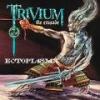Drake Continuum Map Editor
Drake Continuum Map Editor Discussion, Feedback, and Support Forum
Subforums
-
Download DCME 3.6.1 here (5441 visits to this link)
357 topics in this forum
-
- 0 replies
- 668 views
This feature can work inside and outside of the "seamless map editing mode" (whether or not you are in that mode does not matter). This feature is basically like selecting the entire map / CTRL+A on a picture in MSPaint, then going to "Image->Attributes" in MSPaint, etc. Here are some functions: Offset X - Offset the map on x-axis by x tiles or % (will loop the map like in seamless map editing mode) Offset Y - Offset the map on y-axis by x tiles or % (will loop the map like in seamless map editing mode) Flip Horizontally - Checkbox Flip Vertically - Checkbox Scale X - "Resize" or scale the map on the x-axis to a total width of x tiles or % Scale Y - "Resize" or s…
 Last reply by L.C.,
Last reply by L.C., -
- 2 replies
- 799 views
I'm a new DCME user, been using it now for around two weeks. I love it so far, but I'm kinda stumped on this one. I made a drawing of a base and then I used the PTM feature. The picture is then displayed in the map. For some reason when i proceed to save the lvl file and open it again the base is gone. I think I must be skipping a step or something. After you import the image do I have to re-draw over the image? It becomes a bit difficult to handle, specially when i delete the image by accident. Can someone who frequently uses this feature give me some advise on how to use it succesfully.
 Last reply by Samapico,
Last reply by Samapico, -
- 3 replies
- 1.1k views
I havent been able to find out how to make the LVZs solid. can somebody help?
 Last reply by aquarius,
Last reply by aquarius, -
- 2 replies
- 1.1k views
I'm trying to move multiple lvz at once, and when you select multiple lvz, it sets object id to 1. This is only a "bug" when you select more than 1 lvz.
 Last reply by tcsoccerman,
Last reply by tcsoccerman, -
- 33 replies
- 3.7k views
As you know, DCME is coded in VB6.0, a language that has been dead for years already. If it wasn't for the hugeness of the project, we would already have switched. Drake also started this project for personal satisfaction more than anything, it never really was planned to become so popular. The upcoming issue is that after Windows 7, there probably won't be any OS that support it. So we'll need to eventually port it. Also, with newer clients being developed with new features and such, DCME would eventually need major overhaul to adapt. The current project is quite limited, because it's already full of features and functionalities that were not planned in the beginning. T…
 Last reply by aquarius,
Last reply by aquarius, -
- 3 replies
- 933 views
I've done some searching for a linux map editor and all I could find was dusted's map editor that is VERY limited compared to DCME. I've tried running DCME in wine with no luck. Is their any modern lvl editors for linux? Is it possible to run DCME in wine? Thanks.
 Last reply by tcsoccerman,
Last reply by tcsoccerman, -
- 3 replies
- 842 views
DCME feature requests: 1) Centering selections horizontally and vertically relative to a user set boundary or level dimensions 2) Resizing selections to make smaller or larger than original size 3) Kaleidoscope/mirror tile drawing. User can set up to 6 or 32 "mirror dividers" that will act like mirrors and correctly mimic your drawing of tiles 4) Experimental: setting dimensions of level file (could be used in Discretion or third party).
 Last reply by L.C.,
Last reply by L.C., -
- 5 replies
- 969 views
Is there a way to layer tiles in DCME? Like have a fly under tile over a regular tile?
 Last reply by General Shadow,
Last reply by General Shadow, -
- 2 replies
- 770 views
Polix just installed a new tracker module, where we can submit and track bugs. http://www.ssforum.net/index.php?app=tracker I didn't check the permissions yet, dunno if you can see it or submit stuff to it... 'tis nice anyway.
 Last reply by Samapico,
Last reply by Samapico, -
I'm thinking this feature is kind of obsolete now with the full map radar view, since you can just click where you want to go... I normally never 'remove' features, but this time it's about re-adding it or not, since I'm rebuilding the whole menus and toolbars. I mean, the feature could be useful, for example if you take Hyperspace, you could bookmark each sector, and hit '1' to go to sector 1, and so on. But would anyone find this useful? It seems simpler to click on the radar map. Getting rid of them would also make the menus less cluttered. Opinions away!
 Last reply by Samapico,
Last reply by Samapico, -
- 19 replies
- 2.3k views
This is just a little something I did quickly as a special request as it was required for the C&C zone. It's a feature that I wanted to implement eventually, but not in that way Basically, if you draw with a particular LVZ image, some tiles will be drawn with it automatically. To make this work: Right-click on the image in the LVZ library tileset, and choose 'Edit animation settings...' It will ask you each animation setting, and it will ask you something like 'how many tiles you want to associate with this lvz image?' If you want to lay solid tiles under a 48x48 pxl LVZ image, for example, you enter 9 tiles (3x3). Then it will successively ask you where and w…
 Last reply by Samapico,
Last reply by Samapico, -
- 1 reply
- 644 views
Hi I have a feature request for a utility that would be extremely useful for SSCE Hockey Zone. We use eLvl Attributes to list the coordinates on the map that don't really define a region -- just a point. This is great because we can store the data relevant to a map inside the lvl itself. For example, we record the locations to enter and exit the penalty box -- or to drop the puck -- this way. If there was a tool that let you select a tile, enter a name, and then created a pair of attributes using that point's coordinates, it'd save us a lot of time. Here's how I'd have it work. 1. Select the tool 2. Click the tile (Example: 510,520) 3. Dialog box pops up asking f…
Last reply by Bak, -
- 13 replies
- 1.6k views
This is what toolbars/menus will look like soon: http://www.vbaccelerator.com/home/vb/Code/Controls/Toolbar/vbAccelerator_Office_Docking_Bar/officeBar.png Source: http://www.vbaccelerator.com/home/vb/Code/Controls/Toolbar/vbAccelerator_Office_Docking_Bar/article.asp Revamping them is going to take a while though...
 Last reply by Samapico,
Last reply by Samapico, -
Auto Wall tile "Switch" tool? it seems the bottom row is black??
 Last reply by Asteroid,
Last reply by Asteroid, -
- 10 replies
- 1.3k views
When i try and open DCME, it asks to install something and starts searching for a file named sku112.cab. When it cant find it, it says comct332.ocx can not be supported, and the program closes. I have a 64 bit Home Premium Vista laptop if that helps any. -General Lucas Shadow
 Last reply by General Shadow,
Last reply by General Shadow, -
- 5 replies
- 1.2k views
I just figured DCME only had a 32x32 icon... and map files use the same icon, with the 'document' background thingy. I thought we could use some... more modern icons. With XP using 48x48 (I think) icons in 'Tiles' view, and Vista using HUGE (256x256) icons, perhaps a more universal icon with different formats would be nice. Plus maybe a different icon for the map files themselves. Find the artist in you and submit ideas/sketches/graphics :-) If you know people who could do a good job but don't visit this forum, link them here The reward will be your name in the Credits, plus your icon being used pretty much universally across the entire Subspace universe! I atta…
 Last reply by PoLiX,
Last reply by PoLiX, -
- 2 replies
- 535 views
I'm getting a problem where I'm trying to delete a region (it happens to be on the current HS map, p_001.lvl.) However after I select this region, clicking the X to delete brings up a prompt asking me to delete another region (and confirming deletes that other region.) This is alarming behavior. Also, changing the color seems to change the color of the other region, and the eye icon has no effect on any region. The pencil icon to change the region name works as expected. Please advise/fix.
 Last reply by Samapico,
Last reply by Samapico, -
- 1 reply
- 544 views
I'm not sure what triggers it, but some actions seem to get cleared off the undo/redo list. For example, if you do actions A,B,C,D, then try to undo all of them, it might undo D,C,and A, but not B. If I notice a cause I'll tell ya.
 Last reply by Samapico,
Last reply by Samapico, -
- 7 replies
- 710 views
Great editor, so far the best and easiest I've used! Maybe I'm doing it wrong or the function isn't there, but when modifying a map you typically just move things around. The problem is when I move things around, the regions stay put. This means after everything is moved you need to delete all the regions off the map and redraw them to the new location. If the regions moved with the tiles, it would save HOURS! Am I doing something wrong or the editor is not capable of that? Thanks
 Last reply by Samapico,
Last reply by Samapico, -
- 7 replies
- 829 views
The dropdown menus for properties like the layer and such are now fixed... They were popping up, but you couldn't click on them because the focus was not set properly. The code use was exactly the same thing as the regions list you find in the toolbar. But in this case, I realized it was not working because the LVZ form was modal, so it kind of ... blocked the clicks on the list or something.
Last reply by Sketter, -
- 18 replies
- 2.2k views
Explain what DCME is : Done Explain what each brush does : Not yet done. Explain how to use WallTiles : Done. Explain LVZ's and how to use : Done. Explain how to create own tiles : Not yet done. Explain Regions : Not yet done. Explain how to add text to map : Not yet done. Explain how to add pitures to map : Not yet done. Explain Unique tiles : Done Explain minor shortcuts : Not yet done. Explain how to import tileset : Not yet done. Most likely more to be added. If i could get a staff that can make a task chart, with the above actions, it would be greatly appreciated. Click the "done's" to see the video.
 Last reply by jabjabjab,
Last reply by jabjabjab, -
- 7 replies
- 986 views
I went and pressed the word tile text icon and press it into a tile 3 x it will say subscript out of range and automatically close without saving =/
 Last reply by Samapico,
Last reply by Samapico, -
- 1 reply
- 552 views
Some fixes, like the magic wand for regions bug I made some changes to the architecture of the tileset... It's invisible to the user, but I've redone the whole thing, and there are surely a couple of things that stopped working. If you guys could test it and see if you find bugs with it, would be great. The colors of the left and right selections can now be changed through the preferences... it doesn't change the little tile preview thing yet, but that will be done eventually. Oh, and the floattileset isn't working at all at this point. This is NOT a stable release. It shouldn't crash every 2 minutes, but I can't guarantee hours of reliability Most likely you'll …
 Last reply by Drake7707,
Last reply by Drake7707, -
- 2 replies
- 771 views
Hello I have a very big circular "Space Station" that I want to put a region around. I have a rough box shape currently around it, but I want something a bit more precise. So I used the magic wand tool. At first glance, It did nothing. Even moving the map a little did nothing. When I clicked on the pencil icon near the region name in the drop down box and exit out of it, it appears that some (the region the screen was viewing) is deselected and some of the asteroid debris is. Why does this not work for clear tiles?
 Last reply by Gannon8,
Last reply by Gannon8, -
- 5 replies
- 604 views
I get that issue a lot when using DCME as well. I have no clue what causes it, but it only affects walltiles.
 Last reply by Samapico,
Last reply by Samapico,